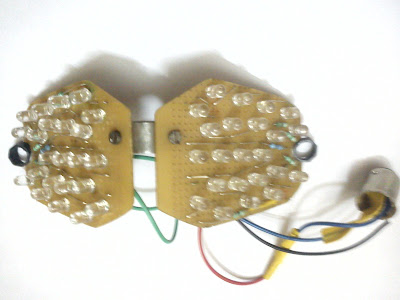A new product for your vehicles. 0.3 Watt LED indicators.
I will post a video soon...
Hobby Circuits
Thursday, January 30, 2014
Monday, February 25, 2013
Water level monitor using transistor based sensor
Recently, I had built a water level monitoring setup at my home. I used transistors to sense the water level instead of using a mechanical sensor to avoid wear and tear due to prolonged usage. The main unit is based on a PIC16F886 microcontroller. The microcontroller is used to convert the analog signal from the sensor into a digital value to control the water pump. The percentage of water is then displayed through 7 segment displays.
COMPONENTS USED:
1) General purpose PCB
2) Transistors
- BC547B x 24pcs
3) PIC16F886 microcontroller
4) IC 7447
5) IC 7805
6) 7 segment displays -> 3pcs
7) Resistors
- 330 x 7pc
- 4.7K x 1pc
- 5.6K x 1pc
- 10K x 2 pc
- 22K x 3pcs
- 330K x 20pcs
8) Relay 250V 20A
9) Capacitor
-10uF x 1pc
10) DC regulated power supply (Around 9V)
11) PVC pipe (to mount the sensor)
12) Casing for main unit
13) Power socket and plug
14) Lots of wires!
SENSOR:
This sensor measures water level in 20 discrete levels. Hence, 20 transistors are required, one for each level.
Each bolt is connected to the base of a sensor transistor. The voltage reference is connected to the bottommost bolt.
One single unit of sensor looks like this:
When the water level rises, an electric contact is made between the reference bolt and some of the bolts in the the sensor array, and turns on the corresponding transistors. The number of transistors which are switched on can be determined by measuring the sum of emitter currents.
The schematic of the complete sensor:

CONTROL UNIT:
The PIC16F886's ADC is used to convert the sensor's analog values to digital value. The percentage of water is displayed on three 7 segment displays. The motor is switched on when the water percentage drops below 35% and switched off when the water level rises above 95%.
Pictures of the control unit being mounted into its casing:
The values obtained from the sensor are not exactly linear because a precision summing circuit is not used. Due to this issue, the output has to be calibrated in code.
The assembly code for the microcontroller:
COMPONENTS USED:
1) General purpose PCB
2) Transistors
- BC547B x 24pcs
3) PIC16F886 microcontroller
4) IC 7447
5) IC 7805
6) 7 segment displays -> 3pcs
7) Resistors
- 330 x 7pc
- 4.7K x 1pc
- 5.6K x 1pc
- 10K x 2 pc
- 22K x 3pcs
- 330K x 20pcs
8) Relay 250V 20A
9) Capacitor
-10uF x 1pc
10) DC regulated power supply (Around 9V)
11) PVC pipe (to mount the sensor)
12) Casing for main unit
13) Power socket and plug
14) Lots of wires!
SENSOR:
This sensor measures water level in 20 discrete levels. Hence, 20 transistors are required, one for each level.
One single unit of sensor looks like this:
When the water level rises, an electric contact is made between the reference bolt and some of the bolts in the the sensor array, and turns on the corresponding transistors. The number of transistors which are switched on can be determined by measuring the sum of emitter currents.
The schematic of the complete sensor:

CONTROL UNIT:
The PIC16F886's ADC is used to convert the sensor's analog values to digital value. The percentage of water is displayed on three 7 segment displays. The motor is switched on when the water percentage drops below 35% and switched off when the water level rises above 95%.
Pictures of the control unit being mounted into its casing:
The values obtained from the sensor are not exactly linear because a precision summing circuit is not used. Due to this issue, the output has to be calibrated in code.
The assembly code for the microcontroller:
;;;;;;;;;;;;;;;;;;;;;;;;;;;;;;;;;;;;;;;;;;;;
;; ;;
;; AUTHOR : ARJUN M NAIR ;;
;; ;;
;; DESCRIPTION : WATER LEVEL ;;
;; ;;
;; ;;
;;;;;;;;;;;;;;;;;;;;;;;;;;;;;;;;;;;;;;;;;;;;
include
ORG 0000
GOTO START
START ;MAIN PROGRAM START
ORG 0020
BANKSEL OSCCON
MOVLW 61h
MOVWF OSCCON
; CLKSTABLE BTFSS OSCCON, 2
; GOTO CLKSTABLE
;PORT B CONFIG
BANKSEL TRISB
CLRF TRISB
BANKSEL ANSELH
CLRF ANSELH
BANKSEL PORTB
CLRF PORTB
;PORT A CONFIG
BANKSEL PORTA
CLRF PORTA
MOVLW 0FFh
BANKSEL ANSEL
MOVWF ANSEL
BANKSEL TRISA
MOVWF TRISA
BANKSEL ADCON0
MOVLW 0C1h
MOVWF ADCON0
BANKSEL ADCON1
MOVLW 30h
MOVWF ADCON1
;PORT C CONFIG
BANKSEL TRISC
CLRF TRISC
BANKSEL PORTC
CLRF PORTC
BANKSEL PSTRCON
CLRF PSTRCON
;APP INITIATE
CLRF 73h
STARTPROC ;PROCESS WHEN APP STARTS
BANKSEL ADCON0
BTFSS ADCON0, 1
CALL CONVERT
CALL DISPUPD
GOTO STARTPROC
;; SUBROUTINES
DISDELAY ;DISPLAY DELAY FOR BRIGHTNESS (APPROX 5ms AT 4MHz CLOCK)
MOVLW d'15'
MOVWF 70h
LDSD2 MOVLW d'150'
MOVWF 71h
LDSD1 DECFSZ 71h, 1
GOTO LDSD1
DECFSZ 70h, 1
GOTO LDSD2
RETURN
DISPUPD ;UPDATE THE DISPLAY (1 PASS)
BCF STATUS, 5 ;FIRST CONVERT TO BCD
BCF STATUS, 6
MOVF 73h, 0
CLRF 22h
CLRF 78h
MOVWF 20h
LDISP1 MOVF 20h, 0
MOVWF 21h
MOVLW 0Ah
INCF 22h
SUBWF 20h, 1
BTFSC STATUS, 0
GOTO LDISP1
DECF 22h
MOVF 21h, 0
MOVWF 77h
MOVLW 0Ah
LDISP2 MOVF 22h, 0
MOVWF 21h
MOVLW 0Ah
INCF 78h
SUBWF 22h,1
BTFSC STATUS, 0
GOTO LDISP2
DECF 78h
SWAPF 21h, 0
IORWF 77h, 1
MOVF 78h, 0
ANDLW 0Fh
IORLW 40h
BANKSEL PORTC
BSF PORTC, 7
BANKSEL PORTB
MOVWF PORTB
CALL DISDELAY
SWAPF 77h, 0
ANDLW 0Fh
IORLW 20h
MOVWF PORTB
CALL DISDELAY
MOVF 77h, 0
ANDLW 0Fh
IORLW 10h
MOVWF PORTB
CALL DISDELAY
BANKSEL PORTC
BCF PORTC, 7
RETURN
CONVERT ;RETRIEVE ANALOG INPUT
BANKSEL ADRESH
MOVF ADRESH, 0
MOVWF 79h
MOVLW d'7'
CLRF 73h
CONV1 INCF 73h
SUBWF 79h, 1
BTFSC STATUS, 0
GOTO CONV1
DECF 73h
MOVF 73h, 0
ADDWF 73h, 1
MOVF 73h, 0
ADDWF 73h, 1
MOVLW d'100'
SUBWF 73h, 0
BTFSC STATUS, 0
SUBWF 73h, 1
BANKSEL ADCON0
BSF ADCON0, 1
;REL CONTROL
BANKSEL PORTC
BTFSS PORTC, 6
GOTO CHKEMPTY
MOVLW d'95'
SUBWF 73h, 0
BTFSC STATUS, 0
GOTO RELCLR
GOTO RELOVER
CHKEMPTY MOVLW d'35'
SUBWF 73h, 0
BTFSS STATUS, 0
GOTO RELSET
GOTO RELOVER
RELCLR
BANKSEL PORTC
BCF PORTC, 6
GOTO RELOVER
RELSET
BANKSEL PORTC
BSF PORTC, 6
RELOVER RETURN
END
Labels:
16f887,
BC547B,
DC,
DYI,
level,
microcontroller,
monitor,
PCB,
PIC,
PIC16f887,
sensor,
simple,
solid state,
transistor,
water
Monday, January 30, 2012
Yamaha YZF R15 custom LED Tail Lamps
A known fact is that a stock R15 comes with an incandescent tail lamp, with a power rating of 5w/21w. My friend, who owns a R15, got bored with the regular power consuming tail lamp and wanted to get a make-over, using highly efficient and better looking...LEDs. Then we sprung into action immediately and decided to get the job done.
COMPONENTS USED:
1) PCB
2) Red-LEDs (46pcs)
3) Connecting wires
4) Nuts, Bolts , Washers
5) L - joint
6) Resistors (390 ohms ->10pcs, 510 ohms ->2pcs)
7) Diodes (IN4007 -> 2pcs)
8) Bulb connector
PROCEDURE TO OPEN TAIL LAMP SECTION:
1) Remove the seat
2) Remove the grab - rails, by opening four 12mm bolts
3) After removing the grab-rails, open the two 10mm bolts on the tail cover
4) After removing the 10mm bolts, slide out the tail cover carefully.( It is held by a slide mechanism, so you must be careful)
5) Gently unscrew the plastic cover and remove it.
The picture below, shows the view of the completely opened tail lamp section
THE PLAN:
1) Tail lamp
2) Brake lamp
MAKING THE LED SETUP:
1) We took the internal measurements, cut and filed the PCB to the proper shape, so as to fit in the assembly comfortably.
2) We drilled two holes on each PCB for fitting the L- bend and for the screws to holds the assembly firmly.
3) Circuit diagram (LED)
4) Circuit diagram (Bike's output to LED setup converter)
5) The LEDs and Resistors are soldered onto the PCBs according to the circuit diagram.
6) The L- bend is fixed, hence joining both the PCBs in a calculated angle. A bulb connector is soldered with the wires.
7) The connector is placed into the bulb socket and the entire tail lamp section is fixed back.
RESULT:
After a lot of hard work, dedication and patience......
COST: Rs.100(approx)
TAIL LAMP OUTPUT: 1W (STOCK 5W)
BRAKE LAMP OUTPUT: 2W (STOCK 21W)
The entire LED setup is plug n play i.e. it can be removed and replaced by the stock bulb in just 5 minutes. Does not void WARRANTY of the bike.
NOTE: No changes were made in the bike's wiring.
ENJOY THE RIDE!!!
MADE BY:
Arjun Nair
Varun A S
Ananay Sharma
Please Comment!!
Subscribe to:
Comments (Atom)